The Cal.com API uses API keys to authenticate requests. You can view and manage your API keys in your settings page under the security tab in Cal.com.
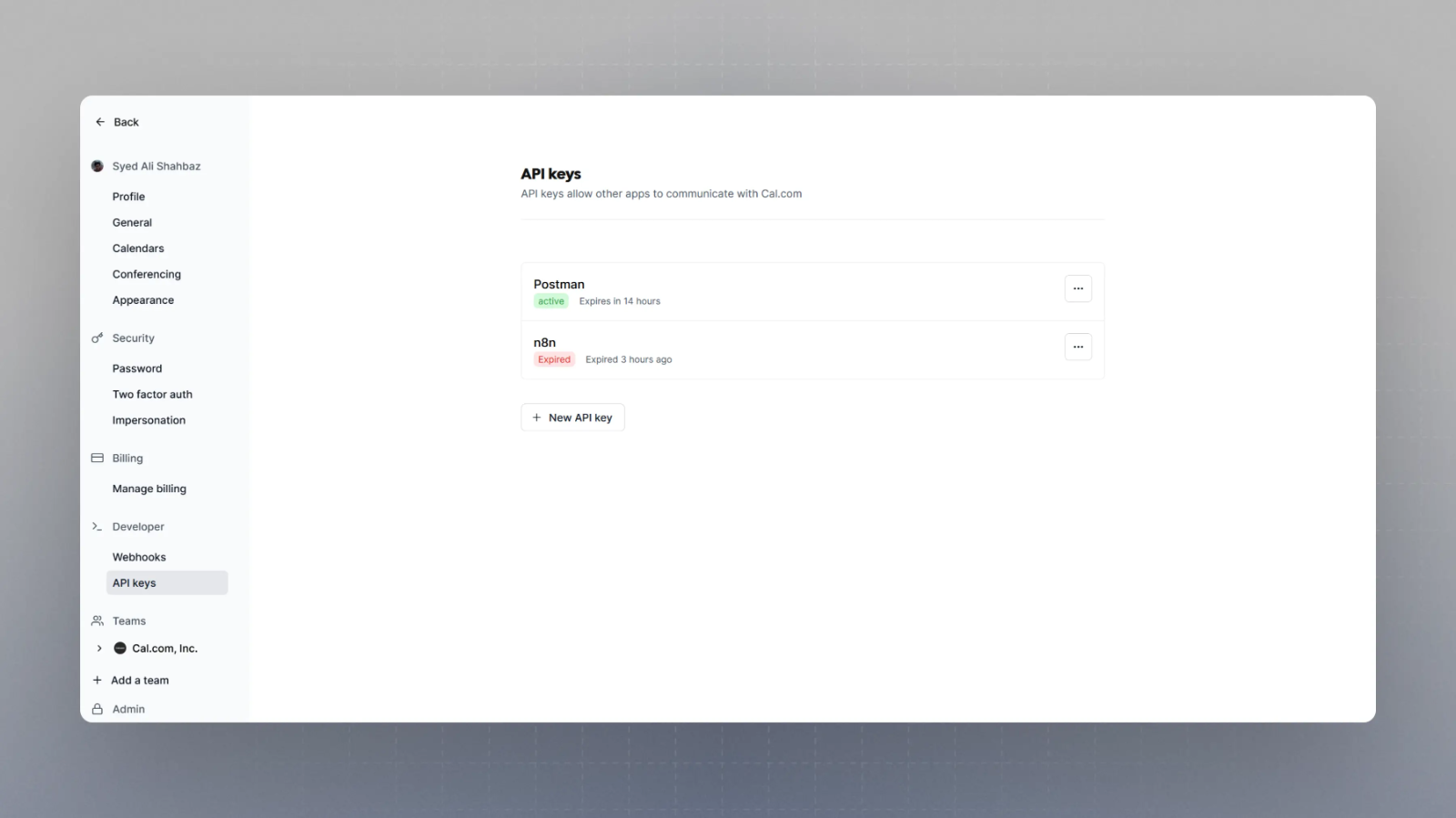
API Keys are under Settings > Security
Test mode secret keys have the prefix cal_ and live mode secret keys have the prefix cal_live_.
Your API keys carry many privileges, so be sure to keep them secure! Do not share your secret API keys in publicly accessible areas such as GitHub, client-side code, and so forth.
For API V1, you need to send the API KEY via URL Query Params. Provide your API key as a query param like:
https://api.cal.com/v1/?apiKey=cal_live_xxxxxx
For API V2, you need to send the API key in the Authorization header using the Bearer scheme. For example, the request would go something like:
'Authorization': 'Bearer YOUR_API_KEY'
in your request header.
All API requests must be made over HTTPS. Calls made over plain HTTP will fail. API requests without authentication will also fail.
For Organization or System-wide Admins:
The API Key can be created here and depending on the role of the user, their API scope will be settled.
- System-wide Admin: Access to all resources system-wide
- Organization Owner/Admin: Access to all resources organization-wide
- Non-Admin: Access to all resources that belong to the user